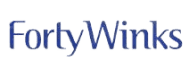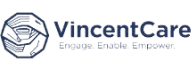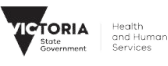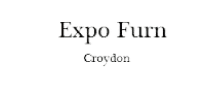So you’re about to move and need to set up mail forwarding for your new address.
Maybe you’re leaving a job and have to set up mail forwarding with your company. Perhaps you’re getting ready for a cross-country move and are in the process of planning. Whatever it is, you don’t want your first bill or piece of mail from your new place accidentally sent back to the old place you are no longer living in.
Forwarding your mail is a great way to ensure that you’ll always have access to essential pieces of mail, even if your address is changing. In this blog, move my stuff takes you through the steps of setting up mail forwarding for your new home or business.
5 Steps to Set Up Mail Forwarding When Moving Through Australia Post
Moving is a big transition, and it’s hard to leave behind the community you’ve built up over the years. In some cases, you may not want to give up your old address or phone number because of the people still contacting you. Mail forwarding allows you to keep your address and phone number while moving to a new location.
The best thing about using mail forwarding services is that it’s easy to set up and doesn’t require additional equipment or services. You can use one of the many online mail forwarding services listed below or third-party services.
Since Australia Post is the standard mail forwarding service many uses, let’s look at the steps to set it up.
Step 1: Gather Your Address Details

You’ll need to gather your address details and make sure they are up-to-date. This can include multiple addresses, phone numbers and email addresses. Once you’ve gathered these details, you can enter them into the online application form of Australia Post. Alternatively, you can visit your nearest post office to fill out the form in person and get more details.
Step 2: Choose the Application Type
The Australia Post website has a comprehensive list of different applications you can use for mail forwarding services. There are four main types of applications:
Personal: This is the simplest of the application types that are only for individuals living in Australia who want to forward their personal mail. The rate for this mail forwarding service starts from $34 for domestic and $68 for international mail forwards. You’ll only need your proof of identity to apply for this mail forward.
If you plan to apply directly at the post office, you’ll need a utility notice with your name and address and proof of document with your signature.
Business: Businesses will need to provide a Certificate of Registration to set up their mail forwarding. And the cost for domestic mail forwarding starts at $136 and international mail forwarding at $272. If the person applying for the forwarding isn’t an authorized person, they’ll need a letter of authorization.
Home Office: This type is only for individuals who work from home. You’ll need a business certificate or a tax statement along with your proof of identity to apply for it. This mail forwards starts at $68 for domestic and $136 for international forwarding to forward both your business and personal mails together.
Concession: This applicant type is best for those who can obtain concessions to pay for the mail forwarding. In this type, the rate for domestic forwards begins at $20.40 while international forwards begin at $40.80. Those with a Commonwealth Seniors Health Card, Health Care Card or Pensioner Concession Card can apply online for concessional mail forwarding. Others with Veterans’ Affairs Card, Norfolk Island Social Services Card or MyPost Concession Card will need to visit the post office directly to apply.
Based on your eligibility, you can choose the best application type to apply.
Step 3: Decide the Duration of the Mail Forwarding Service
Once you’ve chosen the type of application you want to apply for, you can open the respective online forms and fill out the details.
First, you’ll be asked for your new and old addresses. After you’ve filled that, you’ll need to mention the duration of your service, as this will determine how much money you spend on postage fees over time. You can either choose 1 month, 3 months or 6 months, or 12 months as your preferred duration of service.
Step 4: Add Your IDs

The next step is to add your IDs. It can be:
- Your driver license
- Your Australian passport
- Australian birth certificate
- Australian citizenship certificate
- Foreign passport with an Australian visa
- ImmiCard
You’ll be taken to an external site to add any of your ID proofs and their respective details. Your IDs will be verified instantly, after which you’ll need to add your names. If your ID isn’t verified, then you may need to directly visit the post office to complete the procedure.
Step 5: Pay & Complete Mail Forwarding
When your IDs are verified, all left for you is to pay for the mail forwarding service based on the duration you have chosen.
Wrapping Up
It will take a little effort, but setting up mail forwarding through Australia Post is easy.
Whether you’re just living with family in Australia or sticking around for a while and moving from house to house or suburb to suburb, your mail will always reach you if you follow the above steps.