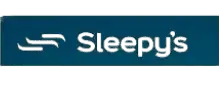When you are planning to relocate, there are many things that need your attention.
Right from finding a new place in the exact area you require to packing and relocating stuff, it can be a real issue even if you mess something up.
Whether you are set for office relocation or relocating your house.to pay attention to all the major requirements of the relocation and to get some easy help, you can make use of the amazing apps available.
In this era of technology, things aren’t as hard as it was before.
With just a touch of fingers, you can complete the most tedious jobs within a few minutes.
You just need to look at the right place for it.
So here it is – the top apps for house moving and relocation necessities.
The Best Apps for House Moving in Australia

-
Moving Checklist Pro
There are hundreds of things that you need to do during the relocation and it is impossible to remember every single one of them. That’s why you need a house moving checklist app that lets you keep track of all the necessary things for the relocation.
The Moving Checklist Pro goes a step ahead than the usual to-do checklist you can easily find in any app store.
This Moving Checklist Pro app has a predefined 210 house moving things you need to do. Therefore, you don’t need to sit down and scratch your head, remembering about the stuff you require for the move.
All you need to do is to scroll down this list and find out the important relocation-related to-do things.
Apart from the pre-loaded moving checklist, you have the option to create your checklist, add them into specific categories, colour code the relocation things, reuse the list, share it easily through email and messaging apps and a lot more. This app is available for both Android and iOS users.
Move Me Out
When we talk about the things to do during the relocation, the first three things that come to our mind are: hiring a removal company, cleaning work and taking care of the service connections. The Move Me Out app is the all-in-one place to complete all of these jobs.
With this app, you can search for a removal company and book them or find transportation in case you are planning to move by yourself.
Next, you can book a good cleaning company near your area or take advantage of the cleaning checklist for the end of lease cleaning. You can also inform all the required authorities about the change of the address right from this app.
Furthermore, you can keep a note of the date when you will get back your bond money, talk with a property manager and keep an eye on the crucial details you need to ensure before you move into the new place.
This app is available for both Android and iOS users and is an app specifically created for the residents of Australia.
Packing Pro
Packing Pro is one of the top packing apps that was featured on the top publications like BBC, The New York Times and the Wall Street Journal.
If you are someone who wants to be organized about packing your home before relocation, then this app is just right for you.
With the Packing Pro app, you can note down all the items you have packed, the boxes in which it is placed and the rooms from which it is taken.
The best part about using the Packing Pro app is that you can still use the list even after you have moved in.
Say, you want to take out a kitchen utensil immediately without opening the numerous boxes around, you can use the app to locate where you had packed and take it out.
This app is available for iOS users and is exactly what you need if you love to be in control of the relocation packing.
Homely.com.au
The best time to use the Homely app is when you have decided on relocation but want to find a suitable property. This app lists the properties in Australia, which you can buy or rent.
Depending on the location where you are relocating, you can get a list of properties available in the area. You can find specific details of the property with its photos, the number of rooms, the car parking facilities and the contact details of the agent or the property owner.
Furthermore, you can also find agents, look at the reviews of the suburbs and get house moving tips from the blog along with the Q&A section.
You can add properties to your saved list and contact them whenever you wish. The Homely app is a complete real estate app available on Android and iOS for people searching for properties to buy or rent in Australia.
Moving Van
The tiring part of the relocation is not only packing them but also in unpacking them and finding out where the items are. This is where the Moving Van app comes to aid.
As you pack your stuff for relocation, you can use this app to note down the details of the boxes you are packing along with the things you are packing in it.
You can even take photos of the boxes and add them to the app for better understanding. Once you have moved to a new place, all you need to do is to open this app and find out where each of your items is.
You don’t need to open every one of the boxes to find out your coffee maker or that tea box in the morning of the relocation anymore! This app is available for iOS users now.
Evernote
Evernote is one of the top apps in the world that can be used for multiple purposes. Though it may look complicated at first, Evernote can do a lot more to help with the relocation.
To start with, you may be researching a lot online about the different removal companies nearby, house moving tips, check out the cost of relocation through moving calculators and so on.
When you want to go back to a website that you had looked at a week back, you can easily find it out when you have saved it on the Evernote Web Clipper. With just a few clicks, you can save the web links on the Evernote with different tags and categories and come back to it whenever you need. The next part about Evernote is that you can use it as notes and as a checklist too.
If you plan to create your checklist for relocation, then Evernote is best for it. You can also set reminders for the tasks you have assigned.
With Evernote, you don’t need any other app to keep track of the relocation. You can save, set reminders, assign tasks and do a lot more with a single app from multiple devices.
This app is available for Android and iOS users and can also be used from desktop. Therefore, wherever you go and whenever you get reminded of any relocation things to do, you can quickly add it to the Evernote.
Please have a look at these apps, understand how it works and make the best use of it to simplify your relocation as much as possible.
Suggested Reading
- 15+ Amazing and Fun Things to Do in Melbourne {updated}
- How much is my move going to cost me?
- Change of Address Checklist You Must Have in 2024